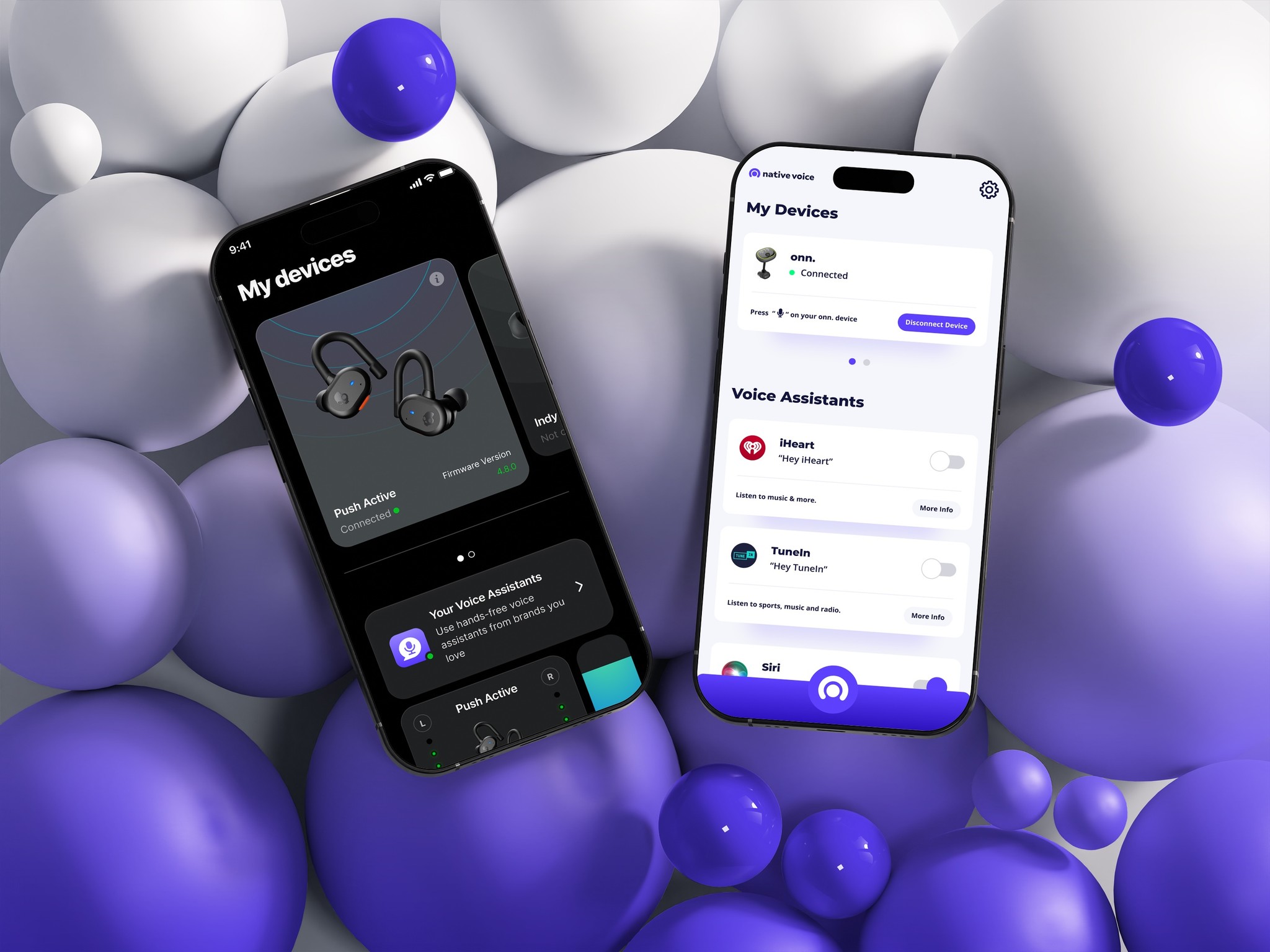Constant Contact - Campaign Experience
Final Impact
User Experience (UX) Design:
Improved User Interaction: Users reported a 30% increase in satisfaction with campaign management due to the new features.
Enhanced Reporting: Users could now view additional metrics like bounce rates and unsubscribe rates, leading to better campaign insights.
Conversion and Campaign Management:
Increased Campaign Recycling: With easier access to previous campaigns, recycling increased by 15%.
Decreased Time on Campaign Management: New features cut down the time spent on managing campaigns by 20% according to user feedback.
Data Collection Methods:
User Feedback: Gathered through post-update UXR.
Campaign Performance: Metrics before and after the update compared to assess impact on campaign management efficiency.
Case Study
Project Overview
Constant Contact is enhancing its mobile application experience to improve user interaction with email marketing campaigns, focusing on iOS and Android platforms. My role was to identify gaps in the current app functionality, propose solutions to streamline user workflow, and improve email campaign management and reporting.
Problem Statement
Constant Contact's mobile app lacks essential features that would enhance user workflow and email marketing efficiency. Key issues include:
No comprehensive dashboard for quick campaign performance at a glance.
Inability to copy, search, or compare previous campaigns within the app.
Limited metrics visibility, focusing only on open and click rates.
Test multiple conversion flows on mobile to identify the simplest and most user-friendly process.
Ensure scalability and accessibility in the mobile design, making the platform inclusive and easy to use.
Gather insights from mobile user testing to refine the design and improve the overall user experience.
Objectives
Implement a user-friendly dashboard for campaign overview.
Enable users to copy, reschedule, compare, and delete campaigns easily.
Expand the metrics available in the app to provide a fuller picture of campaign performance.
Research phase
User Research and Testing
To find a solution we must know the problem that we are trying to solve. This was done by having a moderated usability session where 20 customers came onsite to use the mobile app, split evenly between iOS and Android users. The overwhelming result was that users do not understand the current screen. The current screen just displays their most recent email campaign but doesn't visually show users a straightforward way to navigate through it.
Analyzed user behavior to understand common practices (80% campaign recycling, 1.6 new campaigns per month).
Identified user pain points through direct feedback and usage data.
User Experience (UX) Design
I first created a flow chart to see the overall Architecture of the design and how it operates overall. I then broke down what is needed to accomplish what we want solved.
We needed to create a list view of all their campaigns on one screen so they can navigate just by scrolling down and be able to view all their campaigns at a glance.
We decided to just create an MVP version of the List View so we can test it as soon as possible. For the time being, we are deciding to keep it just Emails. Above are the iOS and Android versions of the List View. Each category, whether it be Sent, Scheduled, or Drafts, will have varied overflow options respectively. Working with our developers, we went through multiple variations due to code restrictions, but above is the design we settled on for our MVP.
We then decided to create an entirely new pattern for each campaign cell within the screen. Each cell consists of an image of the Email, a title, where they can edit the Campaign, date, and relevant data for that campaign. These cells will adjust accordingly with what category they are in, whether it be Sent, Scheduled, or Drafts.
Proposed a new 'Sent Campaigns' page where all campaigns are listed with options accessible via swipe actions.
The most important of all the components were the Primary button and overflow as it directs the user to the most important action they can take when interacting with the Campaign.
Testing Flows
Simulated user flows to test new features, focusing on how they would affect campaign creation and management.
In the months of January to Feb, we will conduct Ethnography site visits with current customers to see their reaction and behavior with the new List View design.
Final Impact
User Experience (UX) Design:
Improved User Interaction: Users reported a 30% increase in satisfaction with campaign management due to the new features.
Enhanced Reporting: Users could now view additional metrics like bounce rates and unsubscribe rates, leading to better campaign insights.
Conversion and Campaign Management:
Increased Campaign Recycling: With easier access to previous campaigns, recycling increased by 15%.
Decreased Time on Campaign Management: New features cut down the time spent on managing campaigns by 20% according to user feedback.
Data Collection Methods:
User Feedback: Gathered through post-update UXR.
Campaign Performance: Metrics before and after the update compared to assess impact on campaign management efficiency.
Conclusion
The project successfully addressed key limitations in the Constant Contact mobile app by introducing a more interactive and informative user interface. The new features not only made campaign management more efficient but also provided users with deeper insights into their email marketing efforts, leading to an overall improved user experience and engagement with the app. The MVP of the List View has allowed for quick iteration and real-world testing, setting the stage for further enhancements based on user feedback.